Disclamier : By No mean, I am supporting piracy.Remember guys out there, working very hard on these software. please buy these software say NO to Piracy.
Step 1: go to http://www.paragon-software.com/home/ntfs-mac/ and download the ntfs-mac
Step 2 : Double click the download dmg file to mount it.
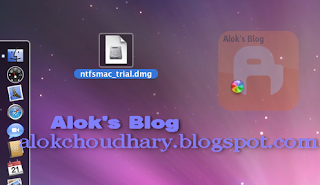 |
| Click Image to enlarge |
Step 3 : Click on Paragon NTFS for Mac OSX.pkg. This will lead you to the installation.
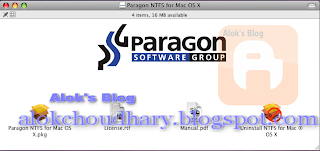 |
| Click Image to enlarge |
Step 4: When installation window opens click on Continue.
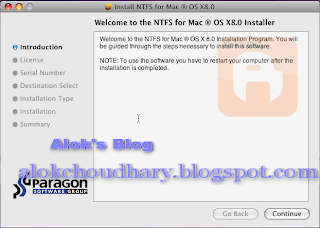 |
| Click Image to enlarge |
Step 5: "Use a 10-day trail version" already selected, To start the trial click continue otherwise provide your product key and serial number and then click Continue.
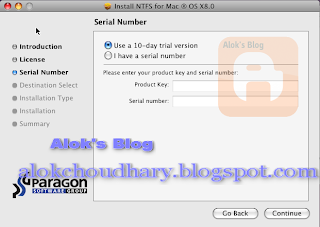 |
| Click Image to enlarge |
Step 6: Select the destination drive, as soon as you click on the drive green arrow pointing downward will be appeared on it. After selecting destination drive click Continue
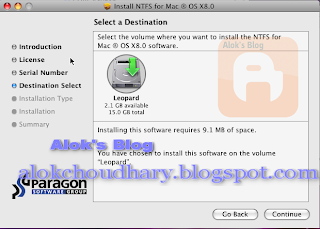 |
| Click Image to enlarge |
Step 7: This screen tells you about the disk cost for package you are currently installing. Click on Install as soon as you do this installer will start writing files to the your mac.
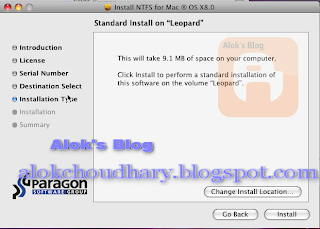 |
| Click Image to enlarge |
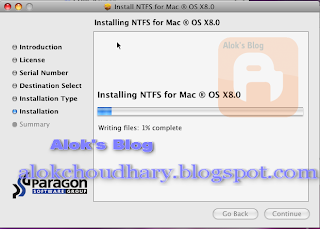 |
| Click Image to enlarge |
Step 8: As this is ntfs file system driver and need to be loaded properly. Installer will as you to Restart. Go ahead and click restart button when it appears.
Congrats now you got facility to write on your NTFS formatted drives.
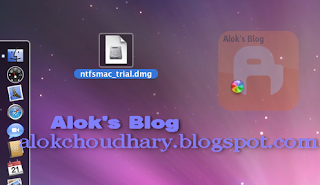
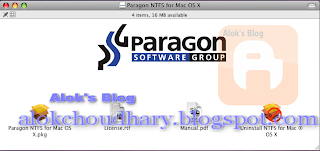
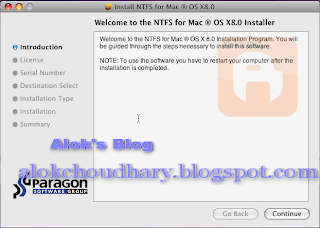
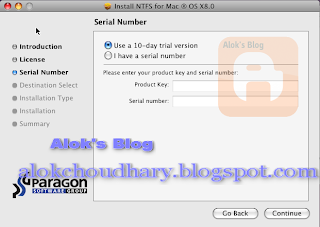
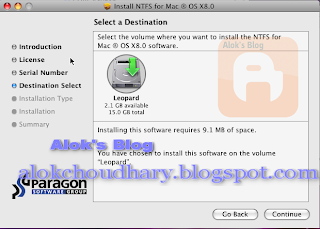
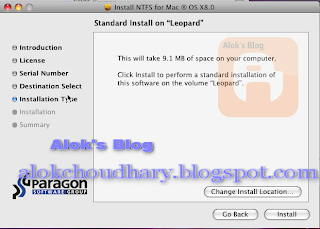
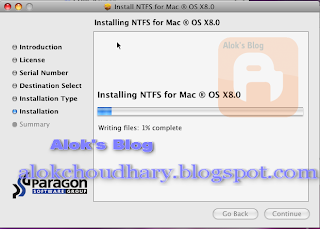








0 comments :
Post a Comment